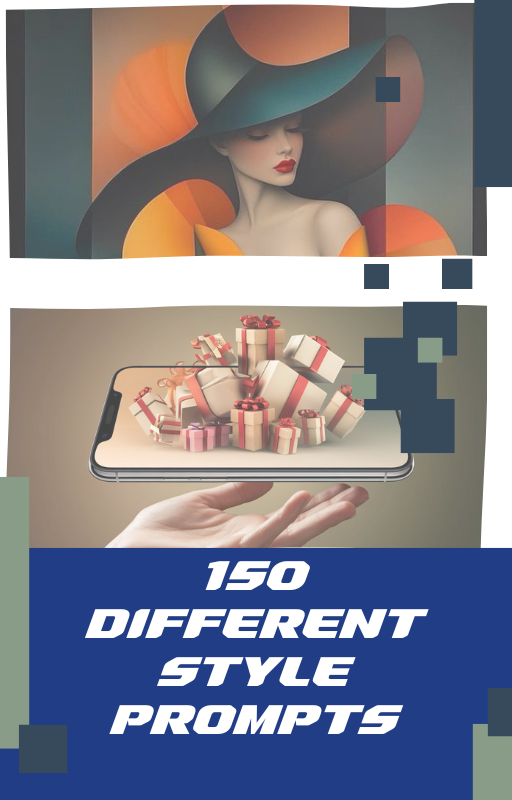Thank you for your purchase
Welcome to VideoTraining
"Create Your own Images with AI"
In this training, we’ll learn together how to create images from scratch using artificial intelligence. We’ll explore tools that will bring your ideas to life in a simple and professional way. Get ready to discover key techniques and unleash your creativity with the power of AI. Thank you for being here—let’s get started!
here are the topics you will learn in this mini course
Module 1
We will see the different ways to create an image from scratch, which we will then process with artificial intelligence applications.
I'll walk you through a step-by-step process and share the FREE tools I use to generate initial text and develop prompts, as well as inspiration for the types of images we can create.
The customer provides us with the image description
google image search
search apps for image description
knowing Mistral
Make image description
from CHATGPT
prompt used to generate the image description:
" Give me a description of the following image"
prompt para generar el prompt generador de imagen
" with the following description make me a prompt to generate a similar image "
Module 2
In this module we will learn how and what kind of tools I use to create prompts, as well as define them in detail.
In this lesson, you will discover a secret prompt that will allow you to generate different structured prompts for use in AI platforms.
Make prompt to chatgpt
make prompt and image from mistral
Module 3
In this module, we'll explore the various platforms I use to create images, as well as the ones I recommend.
We will also learn about a cost-effective tool that allows you to perform all the necessary tests, as it is unlimited and requires only a one-time payment.
Module 4
Here I will give you a way (step by step) that I found to generate my own images and use them to make eye-catching ads that adapt to the needs of clients with Canva